From http://www.hongkiat.com
PhotoFunia
One of the hottest site with tons of creative backgrounds to play around with. Now comes in 9 different languages.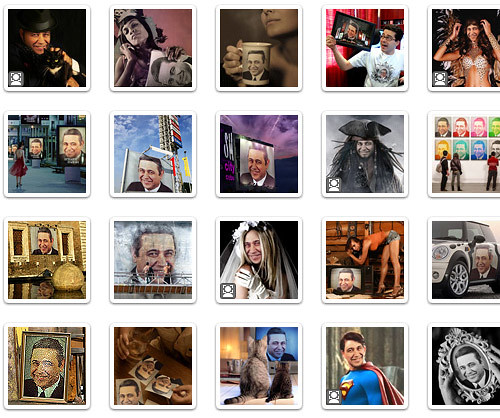
Fun Photo Box
If you don’t get what you want from PhotoFunia, you reallly need to check out this site.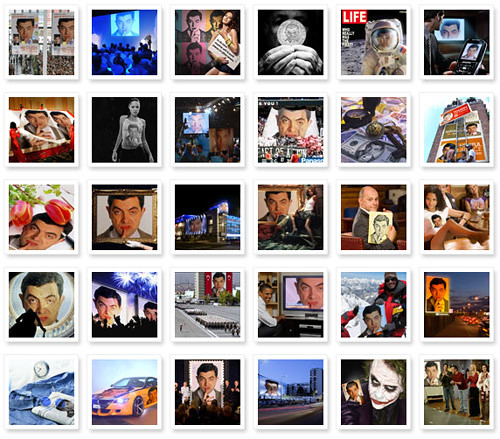
Picartia
Create a photo mosaic of your choice for free online.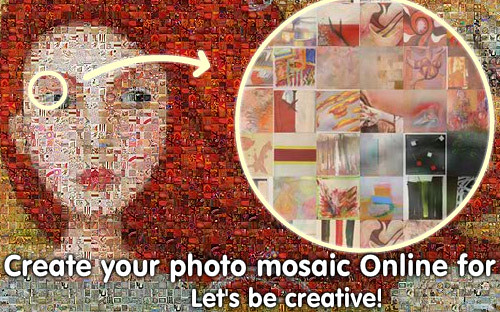
Hairmixer
Choose a photo for the left and right side and start mixing their hairs up.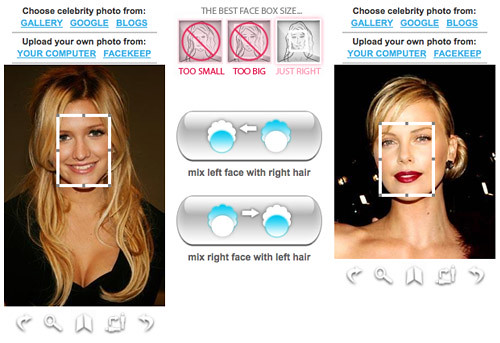
Photo505
We’d say, with Photo505, Photofunia and Fun Photo Box, you’ll be buzy for days.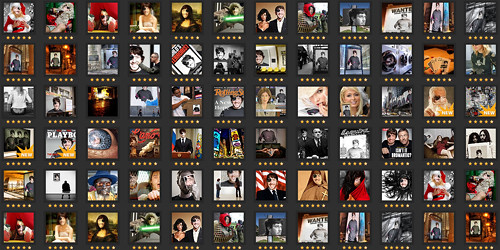
Yearbook Yourself
Turn your face photo into yearbook alike black & white old school photo. The service is paused and will be back this Summer.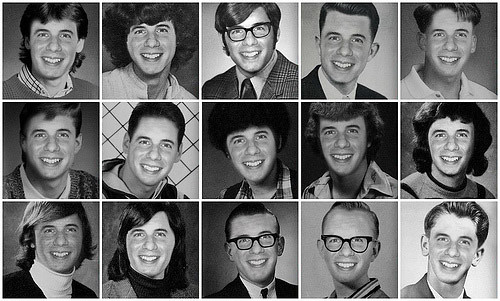
Loonapic
Make funny photos by embedding your face from the photo to the various templates.
Magmypic
Create different fake magazine covers from your photos.
Your own Wired Cover
Powered by Xerox, this service allows you to create your own Wired magazine cover. Customized everything from titles, colors to photos.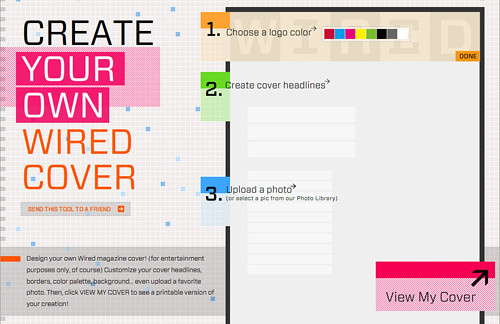
Hollywood Hair Makeover
Love those celebrities’ hair? Wear them instantly and see how you look.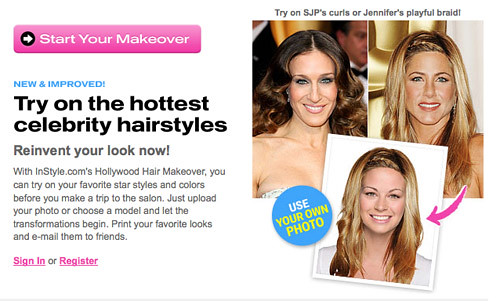
More Ways To Have Fun
Write On It
Easily create your fake pictures, captions and fake magazines and other funny jokes for you and your friends.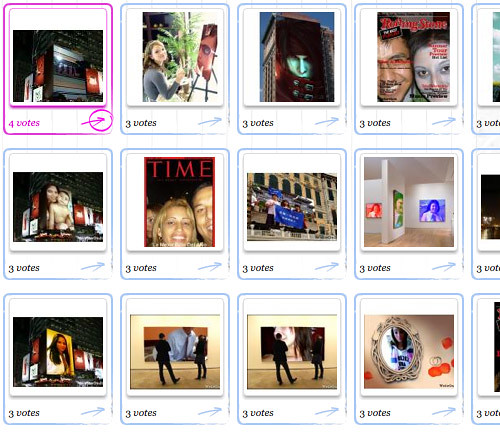
Dumpr
Create multiple interesting effects from your normal photos.
Anymaking
Allows you to upload any photo and create "old photo", "wanted" and "puzzle" effects out of it.
Montagraph
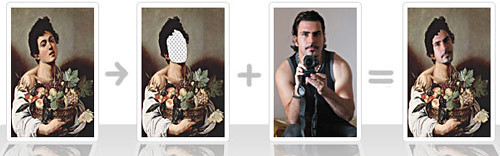
PiZap
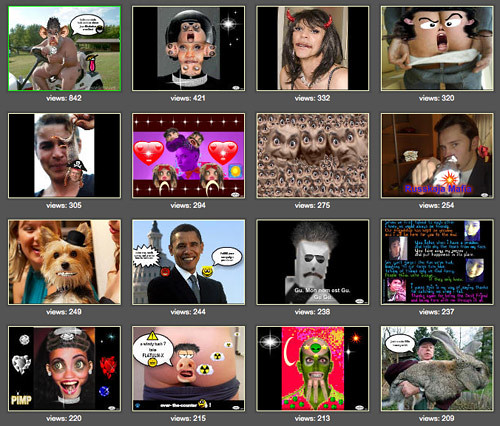
My Heritage
Making use of their face recognition technology, this site offers several fun effects you can play with your photos. Included are Celebrity Morph, Look-alike Meter, Celebrity Collage and Tag Photos.
Letter James
Letter James has nothing to do with photo effects, but instead you allows you to blend texts and words of your choice into their existing templates.
Imagechef
Lots of ways for you to customize your photos and express them wherever you want.
Funny Photos
Similar to Fun Photo Box and Photofunia, just different effects.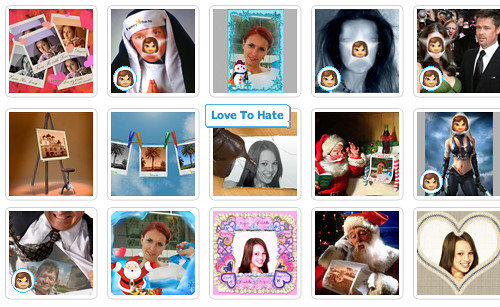
Frontpage
Make yourself frontpage in 136 different magazine covers.
Fake Magazine Cover

Personalized money
Get your head into that dollar bill.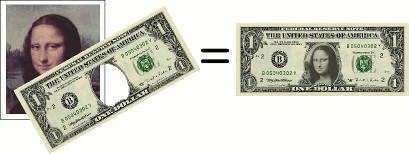
Faceinhole

Create HDR
One of the simplest way to create HDR photos online.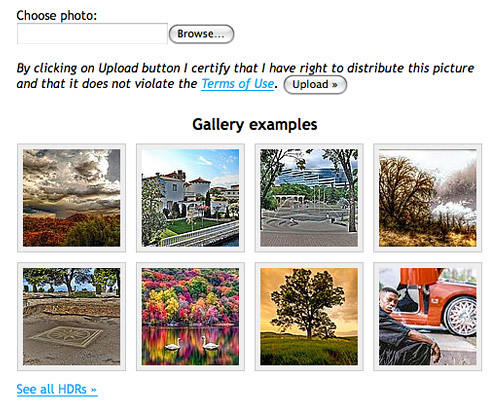
Blingee
Add Glitter, Graphics, and Comments to personalize your images, then share with your friends!
Moron Face
Moronize yourself and upload your photo.
Photo Shop Trainingwww.Shiksha.com/Photo+Shop+Courses Find Top Training Academy in India. Get Admission,Fees,Placement info.
About :




